 Activity Trackers - Juhansonin via Flickr (CC BY 2.0)
Activity Trackers - Juhansonin via Flickr (CC BY 2.0) I have long been an advocate of tracking your recovery. I found that logging data allowed me to see my own growth as a progressed through recovery. I had my pulmonary embolism in 2008. There were no activity trackers available. I took walks that I timed, used a pedometer to count my steps, used a heart rate monitor watch, and measured my blood pressure. Each of these measurements was hand tracked in a paper notebook.
 My Fit Bit One
My Fit Bit One One of the best things about the Fit Bit One is that it is tiny and unobtrusive. In my picture you can see my Fit Bit inside of its rubber clip case. I wear it clipped to my bra. You can't even tell that it is on when I wear it. If you don't want it on your bra, or if you are a guy, you can wear it clipped on your pants waistband. Fit Bit and other brands also offer models that can be worn as a bracelet.
Activity trackers often have the ability to track steps, calories burned, exercise activities, floors climbed, calories consumed, and sleep patterns. Activity trackers also record time. This lets you see when you were active and how active you were at times throughout the day. (Check the specific models to see which of these features are available.) Most activity trackers, like my Fit Bit One, sync with a smart phone and computer so that all of the tracking data can be stored, analyzed, and compared. These features make activity trackers very useful for pulmonary embolism survivors.
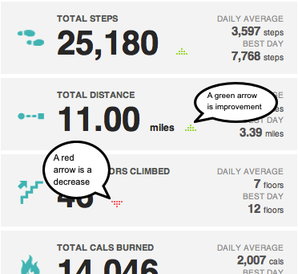 Fit Bit weekly email summary
Fit Bit weekly email summary You can also use this data to set recovery goals for yourself. Fit Bit and other trackers allow you to set personal activity goals. I started my Fit Bit One journey at 2,000 steps a day. It took a while to get that number every week. I then upped it to 2,500 steps a day. You can set goals for any of the things that Fit Bit measures (calories, floors climbed, active minutes, and etc.).
Another use for an activity tracker is to monitor weight during recovery and to assist in weight loss. Weight loss decreases the risk of future clots and is a common recommendation from the medical community. Fit Bit is able to track the calories that I eat and the calories that I am expending. I can set calorie goals based on my weight loss needs.
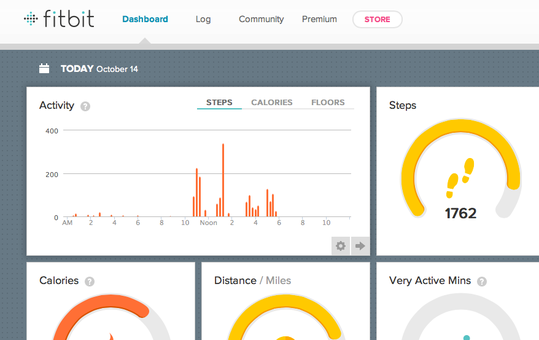 Fit Bit computer dashboard
Fit Bit computer dashboard If you look at my Fit Bit dashboard you will see the graph in the upper left hand corner. This shows me the hours of the day on the bottom and then puts a line in whenever I walk throughout the day. i can also look at the floors that I climb or the calories that I burn. This lets me check myself to see if I am getting up enough throughout the day. You can see that on this day I didn't walk much after 6 PM or before 10:00 AM. The later steps were likely missing because I looked at my computer around 5 or 6 PM. The morning appears to have been largely inactive. This tells me that I need to review my activity throughout the day to ensure that I am moving. Individuals with a history of pulmonary embolism should move at least once every two hours. My Fit Bit keeps an eye on me and lets me know when I am not doing this well.
Throughout the day when I am not at my computer I use my iPhone to check on my progress. I can look at my Fit Bit but it doesn't give me as much data and I wear it clipped to my bra so I can't see it in public. The FitBit uses bluetooth to automatically update my iPhone as the day passes. While you dot have to have a phone to use it, it comes with a USB dongle to sync with a computer, I love that I don't have to think about it when it is set up with my iPhone.
Each of these lines can be tapped. When you tap the specific type of data, a chart comes up with a timeline. Like the computer program you are able to see how that measurement varied throughout the day. I find that simply watching steps to see when I have moved helps me to track myself. I work at home and making sure that I am moving throughout the day is important. This bit of feedback let's me know if I need to modify my habits.
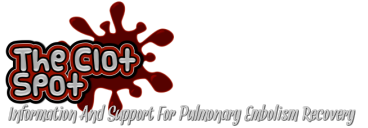
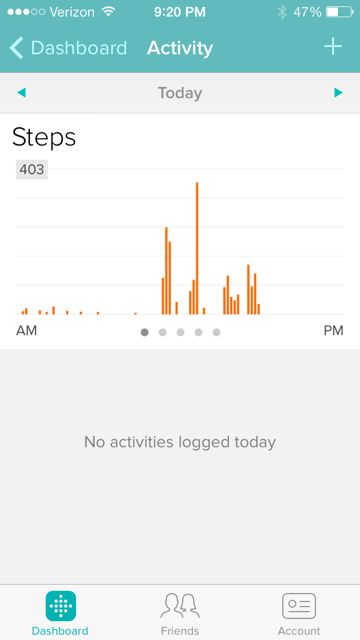

 RSS Feed
RSS Feed

